Adobe Photoshop is already a powerhouse of image editing tools, but did you know you can supercharge it even further with plugins? While many premium plugins offer fantastic features, there’s a generous selection of free Photoshop plugins that can dramatically boost your workflow, creativity, and productivity – all without draining your wallet.
Whether you’re a photographer, illustrator, or UI designer, here’s a curated list of the most popular and useful free plugins that every Photoshop user should check out.
- 🧰 Productivity & Workflow Enhancers
- 1. Adobe Camera Raw (ACR)
- 2. Ink by Chrometaphore
- 3. GuideGuide
- 4. Tych Panel
- 🎨 Creative Filters & Effects
- 5. Nik Collection by Google (2012 Legacy Version)
- 6. ON1 Effects (Free Starter Version)
- 7. Photoshop Texture Panel by Russell Brown
- 🧠 AI & Enhancement Plugins
- 8. G’MIC Retinex Plugin via GIMP Plugin Registry
- 🖌️ Artistic Tools & Brushes
- 9. Lazy Nezumi (Free Trial)
- 10. Brusheezy Plugin for Brushes & Patterns
- 🧪 Experimental & Utility Plugins
- 11. PixelSquid Plugin
- Why Use Free Photoshop Plugins?
🧰 Productivity & Workflow Enhancers
1. Adobe Camera Raw (ACR)
Although not technically a plugin, as this one is built into Photoshop, Adobe Camera Raw is nevertheless an under-appreciated tool that is essential for anyone working with RAW files. It allows powerful, non-destructive editing, and offers features like clarity, dehaze, lens correction, and detail sharpening. It’s especially handy when you want Lightroom-style controls inside Photoshop without switching apps.
2. Ink by Chrometaphore
If you’re designing user interfaces or web layouts, Ink helps you create detailed layer specs directly inside your Photoshop file. It documents font styles, sizes, colors, effects, and positions of your elements, making it incredibly useful for design handoff to developers.
3. GuideGuide
Tired of manually placing Photoshop guides? GuideGuide is a massive time-saver for designers. It helps you create grids and guides based on margins, columns, rows, and more with just a few clicks. Even better: it works brilliantly for both web and print layout design. While there’s a paid pro version, the basic version is still free to use.
4. Tych Panel
This ingenious panel lets photographers and bloggers quickly generate diptychs, triptychs, and more elaborate photo layouts without manual alignment. Tych Panel automates the process and retains your original images as smart objects, making it easy to go back and tweak your work later. Following the link that we’ve included here will take you to the project’s GitHub page, but don’t fret – you don’t need to worry about the code at the top. Scroll down a little until you see the Dropbox link that will allow you to download an installable version of the plugin for free.
🎨 Creative Filters & Effects
5. Nik Collection by Google (2012 Legacy Version)
Before it became a paid product, the Nik Collection was released by Google for free… and that version still circulates online. It includes tools like:
- Silver Efex Pro for stunning B&W conversions,
- Color Efex Pro for filters and enhancements,
- Analog Efex Pro for vintage camera effects,
- and Viveza, which allows selective color and light adjustments.
This plugin suite is a must for photographers who want gallery-quality edits with ease.
6. ON1 Effects (Free Starter Version)
The free version of ON1 Effects gives you a taste of their premium suite, offering a variety of filters, textures, and presets. It’s great for creating stylized portraits or giving your landscape photography a dramatic finish. Works both as a plugin for Photoshop and as a standalone app.
7. Photoshop Texture Panel by Russell Brown
Built by Adobe’s own Russell Brown, this panel is a fantastic addition for digital artists and photographers who frequently apply textures. It lets you browse and apply high-res textures directly within Photoshop. Combine with layer masks for creative blending. Note that the creator does not offer support for this plugin, so though popular, install this one at your own risk.
🧠 AI & Enhancement Plugins
8. G’MIC Retinex Plugin via GIMP Plugin Registry
Technically built for GIMP, G’MIC offers a plugin that’s compatible with Photoshop via intermediary apps like Krita or Paint.NET. One standout filter is Retinex, which enhances details and contrast in dark or underexposed areas of an image. It’s perfect for astrophotography or moody street scenes.
🖌️ Artistic Tools & Brushes
9. Lazy Nezumi (Free Trial)
Want smoother brush strokes in Photoshop? Lazy Nezumi adds stabilization and pressure curve adjustments, especially useful for digital artists doing linework, calligraphy, or precise illustrations. For those who draw curved lines on tablets or using a stylus on a touchscreen, these tools can save plenty of time. The full version of this plugin is paid, but there’s a 15-day free trial available to enable you to tap into this functionality for a specific project.
10. Brusheezy Plugin for Brushes & Patterns
While not a traditional plugin, Brusheezy offers a massive free library of Photoshop brushes, patterns, and textures that you can easily download and install. Their interface plugin (available in earlier versions) lets you browse and apply resources without leaving Photoshop.
🧪 Experimental & Utility Plugins
11. PixelSquid Plugin
Need realistic 3D objects that you can drag and rotate in real time? PixelSquid gives you access to a library of pre-rendered 3D elements (think: treasure chests, skulls, animals, tech gadgets) that you can place into your Photoshop compositions. It’s particularly useful for designers creating mockups, posters, or visual effects. A free account gets you limited but useful access.
Why Use Free Photoshop Plugins?
You don’t need to spend a fortune to unlock powerful new tools in Photoshop. From time-saving layout assistants to stunning photographic filters and artistic enhancements, these free plugins can make a huge difference in how quickly, and how creatively, you work.
Did we miss one of your favorite free plugins? Let us know, and we’ll check it out. Happy editing!


![10 Creative Photoshop Frame Ideas to Elevate Your Photos [Step-by-Step Guide for Beginners]](https://essential-photoshop-elements.com/wp-content/uploads/2023/04/tamlier_unsplash_10-Creative-Photoshop-Frame-Ideas-to-Elevate-Your-Photos--5BStep-by-Step-Guide-for-Beginners-5D_1680755217-335x220.webp)
![Mastering Bevel and Emboss in Photoshop: A Step-by-Step Guide [with Stats and Tips]](https://essential-photoshop-elements.com/wp-content/uploads/2023/04/tamlier_unsplash_Mastering-Bevel-and-Emboss-in-Photoshop-3A-A-Step-by-Step-Guide--5Bwith-Stats-and-Tips-5D_1680632805-335x220.webp)
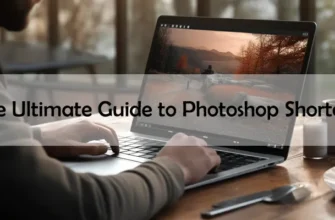
![5 Easy Steps to Change Background Color to White [Solving Your Design Dilemma]](https://essential-photoshop-elements.com/wp-content/uploads/2023/04/tamlier_unsplash_5-Easy-Steps-to-Change-Background-Color-to-White--5BSolving-Your-Design-Dilemma-5D_1680978580-335x220.webp)
![Mastering the Art of Editing JPG in RAW Photoshop: A Step-by-Step Guide [With Statistics and Expert Tips]](https://essential-photoshop-elements.com/wp-content/uploads/2023/04/tamlier_unsplash_Mastering-the-Art-of-Editing-JPG-in-RAW-Photoshop-3A-A-Step-by-Step-Guide--5BWith-Statistics-and-Expert-Tips-5D_1680798453-335x220.webp)
![Mastering Lighthouse Photoshop: A Step-by-Step Guide to Enhance Your Editing Skills [With Real-Life Examples and Stats]](https://essential-photoshop-elements.com/wp-content/uploads/2023/04/tamlier_unsplash_Mastering-Lighthouse-Photoshop-3A-A-Step-by-Step-Guide-to-Enhance-Your-Editing-Skills--5BWith-Real-Life-Examples-and-Stats-5D_1681792054-335x220.webp)
![Mastering Circular Text in Photoshop: A Step-by-Step Guide [with Statistics and Tips]](https://essential-photoshop-elements.com/wp-content/uploads/2023/04/tamlier_unsplash_Mastering-Circular-Text-in-Photoshop-3A-A-Step-by-Step-Guide--5Bwith-Statistics-and-Tips-5D_1681694834-335x220.webp)